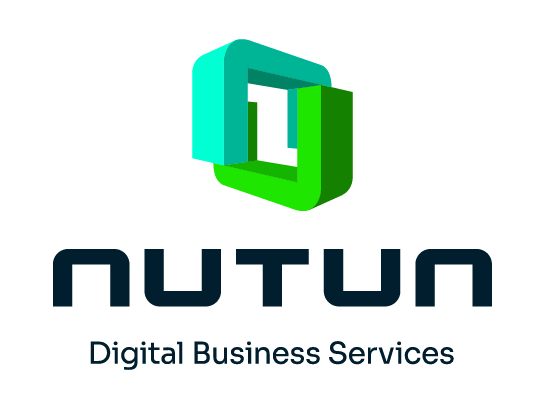Jul
20
2015
1
min read
read
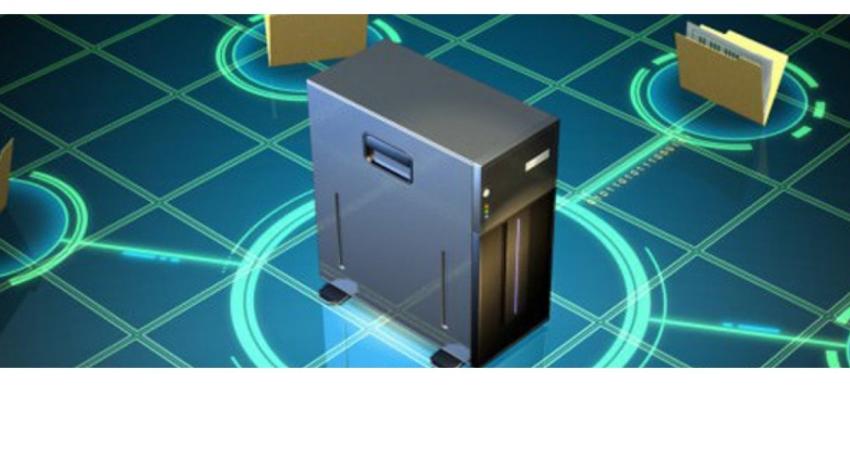
Backup Systems
Imagine unexpectedly losing all your employee information from your computerised system! This happens more frequently than one supposes, either through a pc or server crash, or through theft of computer equipment.
What would you do? How would you ever get back all that lost information?
To prevent such a thing from ever happening, it is important to have a back-up system, which is used and tested.
The importance of a backup
- Saves you from losing all your information
- You can always go back to your previous information and restore this when data is lost
Things to know about your backup
- You can have an automated backup, and programme your backups to save hourly, daily, weekly or monthly in case you forget to do so.
- If you are running a payroll (or an accounting system), additional backups should be made at intervals that you want to be able to go back to, specifically. For example, after capturing all data input, before rolling over into the next pay / financial period, before loading a system update.
Tips for a safe backup
- Always store your backup in a different place from your computer.
- Keep notes about where you were in your process when the backup was made
- Regularly test that the backup can be restored, and that it is usable
- Depending on backup size, a USB, CD, DVD or even an external drive can be used
- Your backup should have password or be encrypted. If it does, ensure that someone other than yourself has the password.